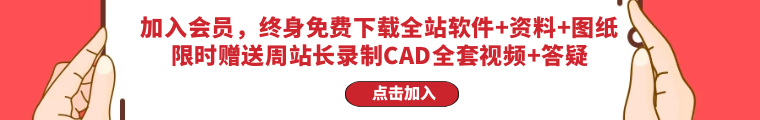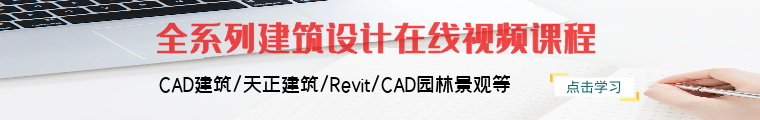安装教程:
1、解压下载的AutoCAD Plant 3D 2023软件;

2、双击AutoCAD Plant 3D 2023任意一个应用程序进行自解压;

3、选择解压位置,这个默认即可,安装后可删除;

4、正在解压;

5、一般解压后会自动打开安装,如果没有,找到解压位置,点击setup安装;

6、勾选我同意,点击下一步;

7、选择安装位置,点击安装;

8、正在安装;

9、安装完成,关闭;

10、打开crack文件夹;

11、管理员身份运行autodesk license patcher installer ;

12、出现下图提示,直至运行结束;

13、打开软件,选择网络许可,选单一许可服务器;输入127.0.0.1,完成。



CAD自学网公众号
微信扫一扫关注我,每天分享各种免费设计干货小技巧。

我的微信
微信号已复制
育设学堂服务号
微信扫一扫关注我,各种设计实战全套视频教程在线学。

我的公众号
公众号已复制